Product Description
(This module is included in the System B)
The S631 provides more than the typical flavors of distortion in the sense that there are 7 different distortion methods with crossover and bias control. There are no filter controls here. So it makes sense to use this module with filter modules before and/or after to provide you with some EQuing.
Amt (amount) knob/CV controls the amount of distortion applied. The Type selects one of the seven types. The Gain knob is the output level. The following shows how the 7 types respond to a simple sine wave input (Blue is output). Note that types 4 and 5 are particularly prone to aliasing.
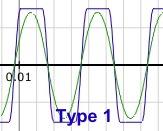
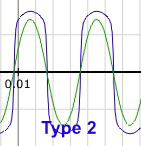
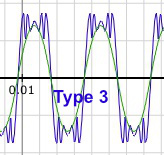
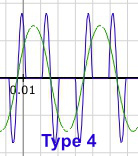
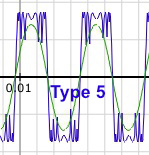
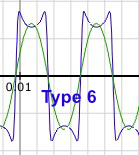
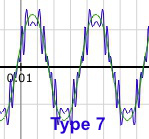
Xver knob/CV is for crossover distortion. This kind of distortion can result from bad or malfunctioning valve amplifiers when the voltage crosses over from negative to the positive part of the signal (or vise versa). Here is how it looks like for a sine input:
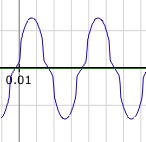
You can also do negative crossover distortion:
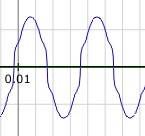
Bias is a very useful feature that limits the distortion done to one side of the input (either positive or negative) and leaves the other side less distorted or even untouched!!. So if you turn Bias fully clockwise, only the positive side is distorted. And if you turn it fully counter clockwise only the negative side will be distorted.
Tip: Using Bias you can apply different types of distortion to either sides of the same input signal by placing two modules in series and applying opposite Bias on both, and choosing different types.
Note also that if you only patch the Left/Mono input. The right output will automatically have an inverted Bias. This will help in making a mono input sound more like true stereo.
Tip2: If you want both the right and left to have exactly the same Bias output from a Mono input. Don’t patch both left and right inputs to the same audio because this will double CPU usage. Simply take both the left and right outputs from the left output.
Input level details:
If you’ve used distortion pedals/effects before you’d know that the distortion amount is sensitive to the input audio level. So loud input audio may still distort despite that the Amt is set to minimum. And low input will simply increase in volume when the Amt is dialed up until it hits the internal distortion threshold. This may not be the desired effect some times. So the Auto/off is specially designed to solve this. When set to Auto, the module will automatically adjust the internal distortion threshold level so that the Amt will immediately start to cause distortion if set above minimum and no distortion when it’s minimum. Note that this Auto is not 100% accurate, but it’s good enough. But some times Auto mode is actually not desirable because you may want the distortion to respond to the dynamics of the input and only kick in when your playing hard (say a guitar). Switch to off in this case. This is how most other distortion effects work.
The Speed/Lev serves one of two functions depending on Auto/off switch. When set to Auto, the knob determines the Speed at which the auto detection works, the higher the value, the faster the internal threshold will change. When the switch is set to off the knob controls the internal distortion threshold by telling the module what input level it should expect from 0V to 1V (By default 0.14V, a little above -24db FS).
How to set Speed/Lev knob in off mode:
For all types except 2 and 7 do the following:
1. Set Gain to 12 o’clock. Set Amt to minimum and Set Speed/Lev to minimum. You should hear no sound now.
2. Increase Speed/Lev until the output sounds almost exactly like the input. Thats your input level!!
For types 2 and 7 do the following
1. Set Gain to 12 o’clock. Set Amt to maximum and Set Speed/Lev to minimum. You should hear no sound now.
2. Increase Speed/Lev until the output sounds at almost the same level of the input. Thats your input level!!


Reviews
There are no reviews yet.